The field service landscape is constantly evolving, which means the demands on businesses are also changing. A study from 2018 shows that the deskless workforce — employees working in the field rather than in an office — makes up 80% of the global workforce. With fieldwork becoming increasingly common and technology steadily advancing, contracting companies face more new challenges than ever before.
An efficient, effective field service workforce is key to confronting these challenges and ensuring your company’s success. The ultimate objective for obtaining this workforce is to create a diverse team united around one common goal: to provide excellent service on every job.
Improving your field service workforce is more straightforward than you might expect. It’s more than possible when you have the right resources and knowledge at your disposal. This guide will explore the various aspects of managing your mobile employees and the best ways to optimize them.
Knowing Your Workers’ Qualifications
Knowing your team makes building an effective field service workforce possible. That’s what makes digital solutions so helpful — you can easily store information about your team for future reference.

Create a database that lists all your field workers and their certifications, training histories, and additional skills. Having easy access to this information lets you quickly determine which of your techs is right for a job, which can boost your business’s success by:
- Improving first-time fix rate: Sending the best tech for the job with the right resources raises the chances that they’ll solve the problem the first time, eliminating the need for repeat visits.
- Enhancing the customer experience: When you can match fieldworkers to work orders quickly, you’ll meet your customers’ expectations for speedy service.
- Boosting technician productivity: Having the proper knowledge and resources at hand speeds up the time it takes to complete a job, freeing up your field employees for more work and providing more business opportunities.
You can implement a field service management (FSM) platform for a cloud-based, centralized place for you to build and maintain this database. Dataforma’s field service customer relationship management (CRM) platform helps you match service workers with open work orders based on their characteristics.
Coordinating Schedules
Many project managers find themselves stuck in a cycle of assigning jobs at random based on the little information they have available. However, this process wastes precious time they could spend completing more jobs.

If this struggle sounds familiar, you should consider implementing a scheduling software solution. Utilizing an automated FSM program with real-time GPS integration is a great way to optimize your scheduling and routing processes. It provides better visibility into your team’s location and work status. When you know a crew is finishing up a job a few streets away from a new work order, you can easily assign the project to them and move on to your next task.
Dataforma’s innovative scheduling features help you keep everyone in your organization informed at all times, allowing you to maximize your available assets and boost your potential for profits. Our service tracking software allows you to:
- Quickly create work orders and assign the best service crew to the job.
- Efficiently schedule jobs based on location, job type and employee availability.
- Use color coding to organize active work orders and service crews.
- Store historical work data to optimize ongoing maintenance service contracts.
- Organize individual work orders based on job status and completion by assigning specific font colors.
Additionally, integrated access to GPS data via Google Maps can make it easier for technicians to find new job sites, thus reducing their average time to site.
Establishing a Field Service Operations Center
Effective organization separates the good field service businesses from the best. Creating an operations center gives you a comprehensive, at-a-glance view of all your business’s real-time operations, including:
- Work orders and maintenance tasks
- Inventory and other assets
- Fieldworker locations
- Worker schedules and dispatching
- Time cards and associated costs
- Project status alerts and emergency notifications

Field service management software provides a solid base from which to build your operations center. Whatever software solution you choose, your operations center should include the following elements:
- Integrations and open API: Software that is also a platform will be more effective in the long run than closed applications. While the platform should include some out-of-the-box integrations, it should also allow you to integrate with other third-party systems via API, secure file transfer protocol (SFTP) and other web services.
- Internet of things (IoT): As IoT integrations become increasingly commonplace across all industries, it becomes more important to incorporate them into your business. Installing IoT sensors at worksites can help your techs better diagnose and resolve problems, sometimes before they even arrive at the job.
- Workflow automation: Your software should be able to automate administrative business processes, whether they are simple or highly complex.
Dataforma’s cloud-based FSM platform provides a comprehensive, user-friendly foundation for your operations center.
Planning for the Future
The future of the field service industry is constantly evolving, which naturally means the nature of fieldwork changes as well. As more low-skilled tasks become automated and older workers retire, it becomes important to secure the longevity of your field service workforce.
Change Your Hiring Approach
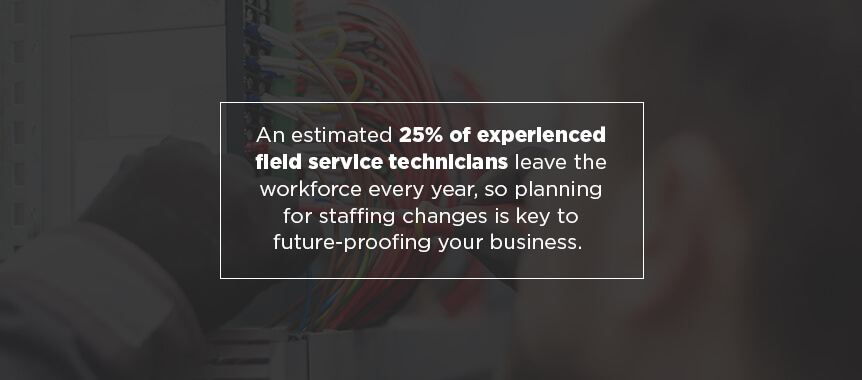
An estimated 25% of experienced field service technicians leave the workforce every year, so planning for staffing changes is key to future-proofing your business.
Traditionally, companies hire new field technicians based on the years of experience candidates have under their belts. While this approach does offer an easy way to gauge a candidate’s abilities, it significantly restricts an already-shrinking talent pool. In an industry that struggles with talent shortages, relying on measures like experience is too restrictive.
It’s more advantageous to maintain a fair ratio of deeply experienced technicians and fresh talent to ensure longevity and immediate success. Adopting an outcomes-based approach to hiring can help you secure the right people.
Consider the outcomes you need to deliver to your customers — what skills do your employees need to accomplish these tasks? Look for candidates who either have those skills or have the potential to develop these skills quickly.
It’s also worth considering the increasing role of the gig economy, which increased by 33% in 2020 and is continuing to grow. If you have trouble finding permanent workers, your organization may benefit from supplementing your workforce with on-demand workers during periods of high customer demand. Either way, the traditional hiring process has changed for good. Adapting to it is essential for ensuring the continued success of your business.
Invest in Your Employees
When your staff feels their employer values them, they’re more likely to be engaged with their work, which can provide the following benefits to your organization:
- Increased productivity: When employees feel happier and more fulfilled at work, they naturally become more productive workers and produce higher-quality work.
- Improved bottom line: Additional training modules make it easier for employees to perform services in the field, resulting in more jobs booked and a better company reputation.
- More applicants: Giving your employees opportunities to develop new skills or work on improving existing ones can help you attract new talent through word-of-mouth. It can also help you attract more top-tier talent, which can boost your company’s profitability even further.
- Reduced turnover: Retaining more employees longer costs less than constantly hiring, onboarding and training new recruits.
Giving back to your employees gives them a reason to invest more into your company, creating a loyal team you can rely on for good, efficient service. You can increase employee engagement by:
- Providing additional training: You can provide field service training in skills, processes and safety. Extra training allows employees to build new skills, making them better overall workers and equipping them to confront the constantly changing field service industry.
- Listening to employee feedback: Employees who know their employer cares about what they have to say are more likely to be engaged and productive workers. Plus, your team’s experience in the field can provide valuable insights into streamlining your workflows or enhancing the customer experience.
- Providing helpful resources: When your employees have the tools to get things done, they’re more likely to produce good work. Investing in new software, equipment and other tools is a great way to provide for your team and ensure a job well done.

Invest in Infrastructure Improvements
Your business’s infrastructure consists of the basic structures and facilities required to carry out your everyday operations. The infrastructure you use directly impacts your field teams’ performance and productivity.
Any time you make any changes to your organization, you should always focus on how it will enhance your day-to-day processes.
For example, you may lead a small roofing business that relies on a paper-based documentation system. When you choose to make the switch to a paperless system, your organization’s performance will most likely improve due to the following benefits:
- Easier documentation: When employees upload documents to an automated document management program, the software takes care of the task of organization for you. For example, some programs automatically attach all related documents to their parent files.
- Quick data retrieval: Document management software simplifies your organization process, allowing you to locate the files you need faster. Less time wasted sifting through filing cabinets means more time to focus on getting the job done.
- Improved organizational visibility: Many digital field service management programs allow you to track important metrics like changing job statuses in real time, which can boost productivity and open your organization up for more jobs.
- Tighter security: Loose paperwork can be a significant liability for your organization. Storing your business and customer data in an encrypted, secure digital location prevents would-be attackers from harming your company.
Develop a Positive Company Culture
Both executives and employees believe that building a distinct, positive workplace culture is critical to a business’s success. However, it’s common for different parts of a company to have different ideas of what that culture should look like.

Culture problems usually stem from a disconnect between the way leadership speaks about culture and the reality of that culture.
Often, executives consider tangible factors — like compensation benefits and financial performance — to be the most essential factors in building workplace culture. On the other hand, employees tend to rank less visible aspects of the workplace the highest. These factors might include rewards and recognition, transparent communication and the potential for promotions.
Field service leadership must consider both the tangible and intangible elements to build a culture where field service employees feel both recognized and secure in their roles. This goal is achievable, but only when employees have access to the right tools to perform their best work.
Build and Manage a Knowledge Base
Creating a knowledge base can prevent your organization from losing valuable information about clients, important processes and worksite history.
Having access to a comprehensive knowledge base can reduce typical troubleshooting and resolution times by providing a quick answer to problems that may arise while your techs are on site. Similarly, it allows technicians to track what work has already been done on the site, which helps them more accurately evaluate the proper course of action.
All documentation in the knowledge base — including text articles, photos, diagrams and videos — should provide clear, detailed information about the processes involved, from diagnosing the problem to determining the best solution. Involving your service workers in the documentation process is a great way to ensure all knowledge base data is accurate and understandable.
Dataforma’s Core CRM creates a unique profile for each client, which contains all related data and work order history. Everyone in your organization, including your fieldworkers, can access these profiles. Your crew will know what to expect every time they leave on a job. Plus, teams can use this feature to upload documents, images and notes, which you can use to build your knowledge base.
Automate Inefficient Tasks and Processes
Old-school systems result in time wasted on simple tasks like manual scheduling and searching for documents. An automated FSM program is a great way to minimize the time your staff spends on these processes, enabling them to turn to more rewarding jobs and tasks.
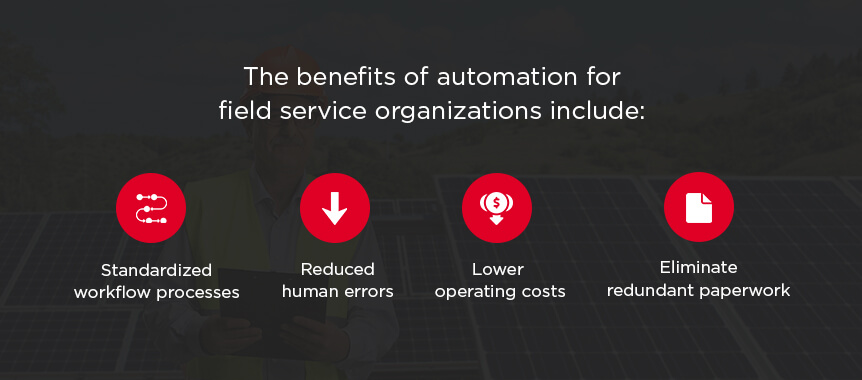
The benefits of automation for field service organizations include:
- Standardized workflow processes: Automated FSM software uses the same process for every job, so every job your team takes on will be cohesive. You’ll also reduce variations between jobs, so any time you get a repeat customer, you can guarantee the same level of excellent service they expect.
- Reduced human errors: By automating processes like purchase order generation and invoicing, your team can avoid entering incorrect information or misplacing important files.
- Lower operating costs: The common stereotype is field service workforce management software is unnecessarily expensive. However, investing in automation can save you hundreds or even thousands per year due to increased productivity.
- Eliminate redundant paperwork: Your employees will spend less time manually entering data or filling out duplicate copies of customer documents and more time working in the field. Plus, your organization will save money by eliminating paper forms.
Dataforma Optimizes Field Service Workforce Management
Dataforma’s software was designed by contractors, for contractors. Over the past 20 years, we’ve worked on fine-tuning our software to make the user experience even better.
Our intuitive features make Dataforma an essential tool for building a more efficient mobile workforce. Learn how Dataforma enhances your field staff management.
Field Service Management
Dataforma’s field service management platform makes efficiently deploying and tracking your service crews a simple process using the following features:
- Mobile time cards: Employees can clock in and out from anywhere using our mobile time card system that integrates fully with our Core CRM and payroll platform.
- Software integrations: Running a company requires a range of different software programs for specific tasks, which is why being able to integrate those programs is so important. Dataforma has developed integrations with multiple third-party applications like Microsoft Outlook and Followup CRM so you can simplify your daily workflow and streamline your digital stack.
- Daily job reports: Dataforma generates daily job reports based on the information your field technicians enter. Your back-office staff will experience fewer delays and save more time by having access to all the work your company completed that day in one detailed report.
Core CRM
Strong customer relationships form the backbone of any field service company — after all, you want your customers to return to you when they need help. Our Core CRM makes it possible to run a completely paperless service department regardless of your company’s size.
Key CRM features include:
- Secure data storage: Dataforma encrypts all your data using Amazon Web Servers, so you never have to worry about cybersecurity threats. And it’s always your data — you retain complete ownership over all the information you store in the software.
- Easy invoicing: Dataforma’s billing and invoicing software allows you and your employees to generate faster, more accurate invoices directly from work orders or projects. Its tracking capabilities enable you to track all your open and closed invoices so you can stay on top of all your accounts.
- Lead tracking: New leads are critical for any successful contracting business. With the Dataforma Lead Tracker, you can add, view and print leads to a centralized database. Keep your sales team organized by providing cloud access to all lead data and analytics.
Company and Individual Schedule Management

Dataforma’s scheduling software makes it easy to assign projects to crews and individual technicians in only a few clicks.
Dataforma also benefits your back office and administrative employees by providing a unified, cloud-based calendar management system that further streamlines the scheduling process. Our advanced calendar management system minimizes the time managers spend on tedious administrative tasks, allowing them to focus on more pressing aspects of their jobs. With the software, you can:
- View meetings and personal events from any internet-connected device.
- Use filters such as user, event type and date range to generate specific calendar views.
- Log and monitor personal days and availability for individual employees.
- Efficiently schedule meetings by viewing which staff members are available in advance.
The Dataforma Mobile Application
The Dataforma mobile app enables you to take all the capabilities of our Core CRM on the road. Whenever a technician needs to access important information about a job or get in touch with the back office, the app facilitates that connection.
Our mobile CRM allows you to:
- Create custom checklists.
- Upload photos directly from the app.
- Log existing site conditions before and after a visit.
- Quickly generate inspection reports.
- Track labor hours for service work.
- Utilize GPS integration.
- Email reports right from the job site.
With the ability to access valuable resources like project contracts, purchase orders, customer profiles and work history, your techs will be better equipped to tackle any job. The app is also compatible with iOS and Android operating systems, so your team can always use their preferred devices.

Improving Your Field Service Workforce With Dataforma
Ultimately, the best long-term management solution is one that meets your organization where it’s at and will grow with you over time. Using Dataforma’s scalable, comprehensive platform, you can easily build and maintain a high-performance service team without wasting time on paperwork.
Contact us to request a free 15-minute demo — we’ll get back to you within a few hours to set up a meeting.









