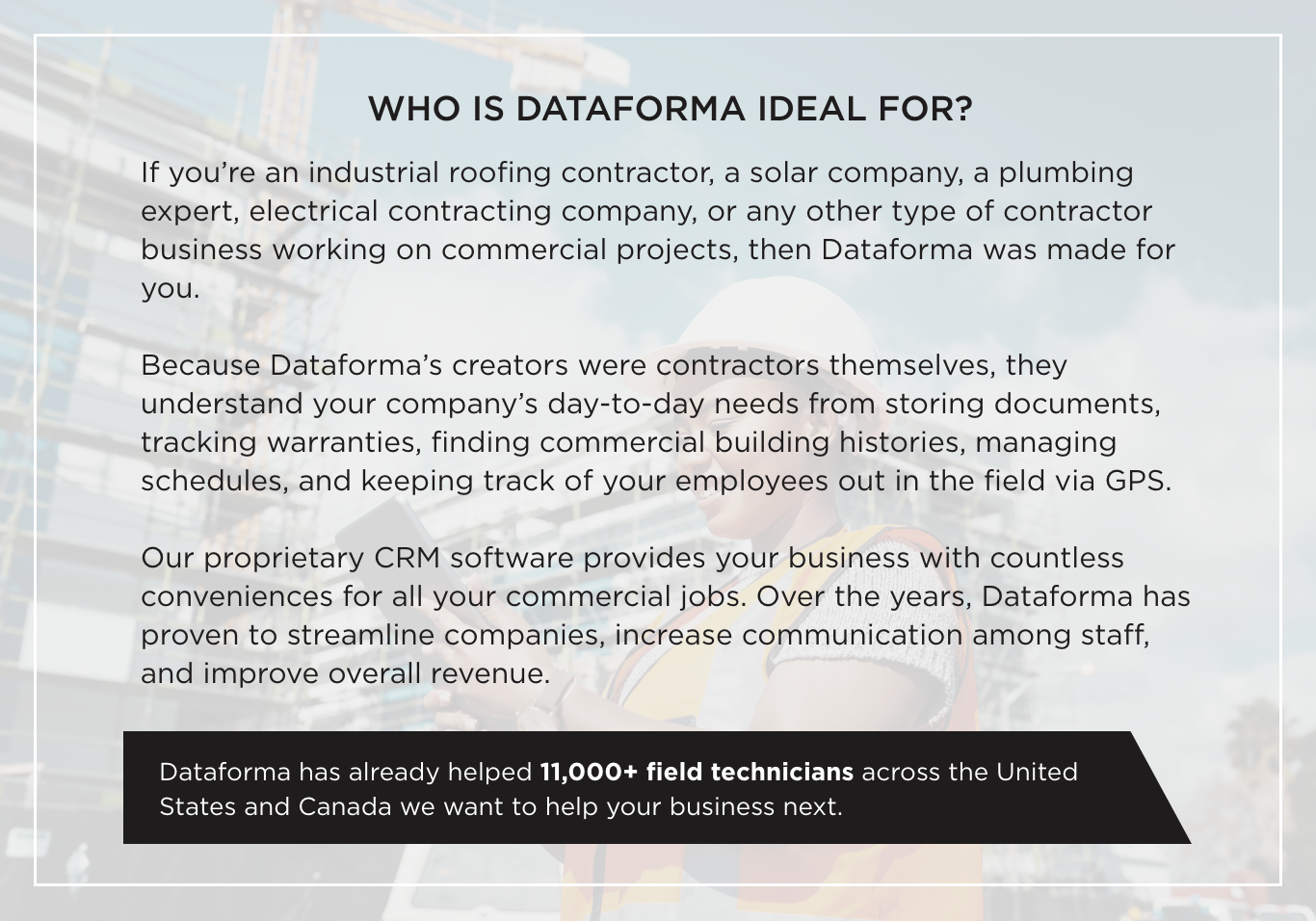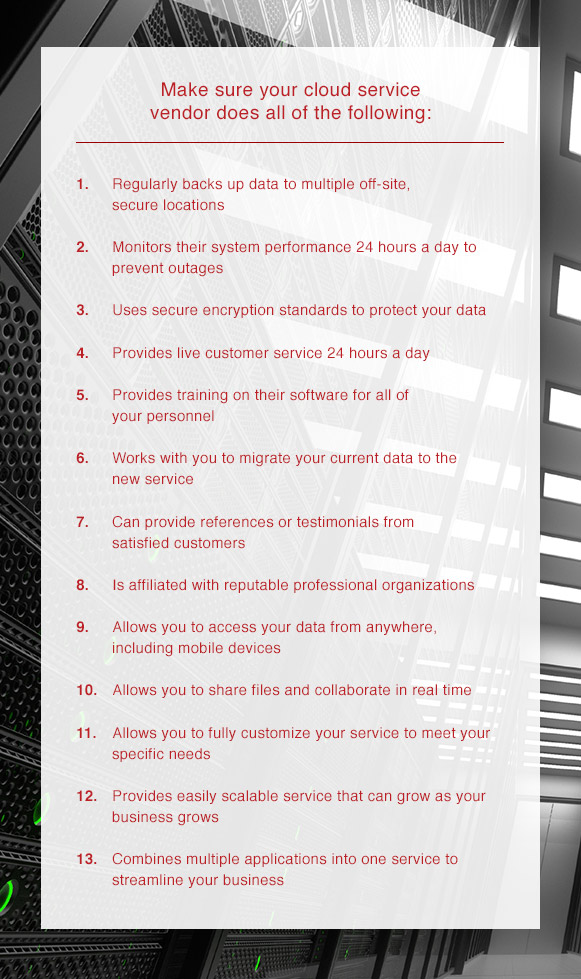The Pros and Cons of Cloud-Based Software vs. Enterprise Solutions

Cloud computing is one of the most rapidly growing technology industries today. In 2008, the cloud computing industry was worth about $46 billion, and by 2014 it had grown to $150 billion. That’s a growth of over 300 percent in only six short years. About 72 percent of businesses have already made the move to cloud computing, and that number is expected to increase to 91 percent within the next few years.
Using cloud-based software or Software as a Service (SaaS) has many benefits over traditional enterprise software. If your company is considering making the switch to the cloud, there are many pros — and a few cons — to consider.

How Cloud Computing Works
The term “cloud” was first used in a book called “The Self-Governing Internet: Coordination by Design” in 1996. The book was published by two MIT professors, Sharon Eisner Gillett and Mitchell Kapor. Kapor is best known as the designer of the popular spreadsheet program, Lotus 1-2-3.
The cloud basically refers to the Internet, or information that is accessed remotely. Whenever you’re accessing a computer that is outside of your physical location, whether you’re storing files or running applications, you’re using the cloud.
You may be using cloud computing already. If you use online storage programs like Google Drive, Dropbox or Amazon S3, you’re using the cloud. Other cloud-based applications include Microsoft’s Windows Azure and Rackspace.com, which both provide space for software developers to build and deliver their applications.
What Is SaaS?
“Software as a Service,” or “SaaS,” refers to software applications which are stored and accessed through the cloud, allowing you to perform tasks online from anywhere. These applications use cloud computing to run software just like you would use your own computer. Normally, you pay a fee for a SaaS service, and you can access it through your web browser. Examples of SaaS include QuickBooks Online, Salesforce.com and Microsoft Office 365.
As cloud computing becomes more popular, so does SaaS. Over half of IT professionals in the U.S. have already implemented an SaaS application, and 14 percent say they plan to implement one in the next six months. Currently, about 49 percent of IT budgets for cloud computing are allocated to SaaS applications.

What Are the Pros of Cloud Computing?
Traditional enterprise software is installed and accessed on a computer at your physical location, while cloud-based software is stored somewhere else and can be accessed from any computer. Switching to cloud computing versus enterprise software can save you time, money, energy and stress.
Some benefits of cloud-based software include:
- Customization: Cloud-based applications are easily customizable, so they can be tailored to your company’s specific needs.
- Scalability: Cloud-based software is scalable, which means it can be easily adjusted to add more space or services as your company grows.
- Mobility: The cloud can be accessed from anywhere on a computer, laptop or mobile device. If you’re traveling, working from home or working out in the field, you can take the cloud with you so you’re always up-to-date.
- Collaboration: Employees who use the cloud can collaborate in real time, eliminating the need to send information back and forth and preventing anyone from receiving outdated information.
Cloud Computing Saves Time
Installing traditional software means it must be deployed on every computer in the company. This can take your IT department days, and that’s if everything goes smoothly. Employees can be kept away from their computers for hours while software is being installed and bugs are being fixed. Not only that, but regular upgrades and updates require even more time to install.
With cloud-based software or SaaS applications, the software is already installed on a remote computer. The vendor will set up your account and provide you with secure access to the application. Most SaaS installations are ready in just a few hours.
Once the application is installed and set up, the vendor will take care of updating and maintaining the software. Upgrades are just a matter of changing your plan with the vendor. Instead of installing the upgraded software on every computer, each user will automatically have access to the latest version.
Because cloud-based and SaaS applications are normally accessed through a web browser, they tend to have lower learning curves than traditional software. Most people are familiar with browsers like Microsoft’s Internet Explorer, Mozilla Firefox and Google Chrome, so they can find their way around cloud software more easily than traditional enterprise software. This cuts down on the time and cost of personnel training. Most cloud service vendors provide training on their software, so you don’t have to worry about hiring a third-party training company.
Cloud Computing Saves Money
Companies who switch to cloud-based software save an average of 21 percent each year and spend 25 percent less on personnel. 84 percent of CIOs say they’ve cut application costs by switching to the cloud, and half say they’ve reduced their IT expenditures by up to 25 percent. Cloud software simplifies a company’s budget, allows for easy scalability and requires much less hardware than traditional enterprise software. Other benefits of cloud computing include:
- Predictable costs: Setting up a cloud-based service means your costs are predictable. The vendor will provide the service at a specific subscription rate, which normally includes maintenance and support. This makes budgeting your software costs much easier.
- Scalable service: With a cloud subscription, you pay only for what you need. If your needs change, you can easily upgrade or downgrade your service. Many cloud services even offer free trials, so you can try out the service before deciding which plan is best for your business.
- No extra hardware: Cloud storage means you don’t have to buy additional hardware to store data or applications and you don’t have to worry about maintaining the hardware. With traditional enterprise software, if one server goes down, your IT team could spend hours working to bring it back up and recover lost data. With a cloud service, the data is stored elsewhere and maintained by the vendor.
Cloud Computing Saves Energy
Currently, computer data centers use between one and two percent of all of the world’s electricity. The more computers, servers and peripherals you have installed in your office, the more energy you use. Switching to the cloud can save electricity, help protect the environment and save you money on energy costs.

A recent study found that if all American businesses switched their software to the cloud, it would reduce their computing energy footprints by 87 percent. This would save 23 billion kilowatt-hours of electricity per year, enough to power the entire city of Los Angeles.
Cloud Computing Saves Stress
Switching to the cloud means you don’t have to stress as much about security, backups and data recovery. With cloud-based or SaaS software, backups are performed automatically by the vendor, so you don’t have to worry about scheduling backups and providing hardware for storing the data. With cloud-based software, you’ll also get:
- More peace of mind: 85 percent of IT professionals say they’re confident in their cloud service vendor’s ability to provide a secure environment. On the other hand, a whopping 90 percent of IT professionals say they lack confidence in their companies’ abilities to detect problems on the premises.
- More security: Cloud vendors provide much higher security than traditional enterprise solutions. Most vendors back up data multiple times to secure data centers in various locations. Most vendors also encrypt your data using the latest technology to prevent unauthorized users from accessing sensitive information.
- Quicker disaster recovery: Storing data in the cloud means physical damage to your computers won’t affect it. If your hard drive fails or gets destroyed, your data is still safe in the cloud. Any missing files can be quickly accessed and restored through your cloud service.
What Are the Cons of Cloud Computing?
While switching to cloud computing vs. enterprise software can be a big time- and money-saver for your business, there are some risks to consider. Hosting your software somewhere other than your physical location means placing a lot of trust in your vendor. You should also consider the following when looking at traditional software vs. cloud software:
- Outages: When using a cloud service, you want to be sure that your data is backed up and secure and that the vendor doesn’t experience any outages that could result in disruptions for your business. For example, in 2011, Intuit experienced a series of service outages that caused disruptions for millions of users of applications like QuickBooks Online.
- Other users: With cloud services, sometimes one bad apple can spoil the bunch. The cloud is accessed by many different users, so the actions of one may cause a disruption for all of the other users sharing the same resources. For example, in 2012, a popular cloud-based file sharing website called Megaupload.com came under scrutiny when its founder was accused of copyright infringement due to users sharing copyrighted files without permission. The website was eventually shut down, causing all of its 50 million users to lose their data.
- Vendor changes: Similarly, a service could suddenly change hands if it’s acquired by another company. For example, in 2012, Facebook purchased Instagram, the popular photo-sharing website. If your cloud vendor is purchased by a new company, they may change the terms of your service or cancel it altogether. As a result, your company may end up having to look for a new vendor.
- Cancellations: One other drawback is that cloud services are normally paid through a monthly or annual subscription. This means that if you don’t continue to pay the subscription fees, you’ll lose your service and your data will be deleted immediately from the vendor’s servers. However, most vendors provide a grace period for cancellations. For example, QuickBooks Online will store a user’s data for one year after their account has been terminated. This gives the user time to save their data or transfer it to a new service.
How Does Cloud Computing Benefit Contractors?
Switching to a cloud-based application service can be beneficial to any business, but especially to contractors and subcontractors. The cloud can streamline your business, keep you connected wherever you are, help you easily communicate with customers and provide better responses to bid and proposal requests. Cloud-based software can:
- Streamline your business: Using a cloud-based service can streamline your business by combining multiple applications into one. Through your cloud service, you can communicate with employees and customers, manage projects and calendars, respond to bids and proposals, receive purchase orders, invoice customers, send bulk mailings and more. Instead of having multiple software programs installed on multiple computers, it’s all in one place and can be accessed from anywhere.
- Stay connected: Contractors and subcontractors are always on the go, visiting job sites, meeting with customers and vendors, etc. You can access cloud-based software from any computer or mobile device, so you’re always connected to your employees and your customers. You have the latest information available to you 24 hours a day, no matter where you are. You can quickly send documents and photos from a worksite through your smartphone or tablet, update a client’s account information from their location or respond to a bid while you’re away from the office.
- Communicate with customers: You can use cloud-based software to easily communicate with customers from anywhere, whether you’re discussing an upcoming project, sending an invoice or following up on a lead. All of the customer’s information and order history will be stored in the application, so you can quickly look up their account. You can also keep track of all of your previous communications with the customer, including emails, phone calls, faxes and meetings.
- Respond to bid and proposal requests: By keeping track of leads and customers, cloud software can allow you to respond to bid and proposal requests faster and more accurately. You can use a mobile device to quickly send information back to the office from a job site and generate a bid or proposal report within hours.
Cloud Service Provider Checklist
It’s important to discuss all of these concerns with your vendor before subscribing to a cloud-based software service. The right vendor will make sure your data is safe, secure and not vulnerable to outages or bad apples. Below is a checklist to help you select the best cloud service vendor for your business.
Make sure your cloud service vendor does all of the following:
1. Regularly backs up data to multiple off-site, secure locations
2. Monitors their system performance 24 hours a day to prevent outages
3. Uses secure encryption standards to protect your data
4. Provides live customer service 24 hours a day
5. Provides training on their software for all of your personnel
6. Works with you to migrate your current data to the new service
7. Can provide references or testimonials from satisfied customers
8. Is affiliated with reputable professional organizations
9. Allows you to access your data from anywhere, including mobile devices
10. Allows you to share files and collaborate in real time
11. Allows you to fully customize your service to meet your specific needs
12. Provides easily scalable service that can grow as your business grows
13. Combines multiple applications into one service to streamline your business
Cloud solutions are guaranteed to save time, money, energy and stress. Consider Dataforma’s suite of business management solutions for your roofing, plumbing or electrical business. Learn more about our products and schedule a free demo.