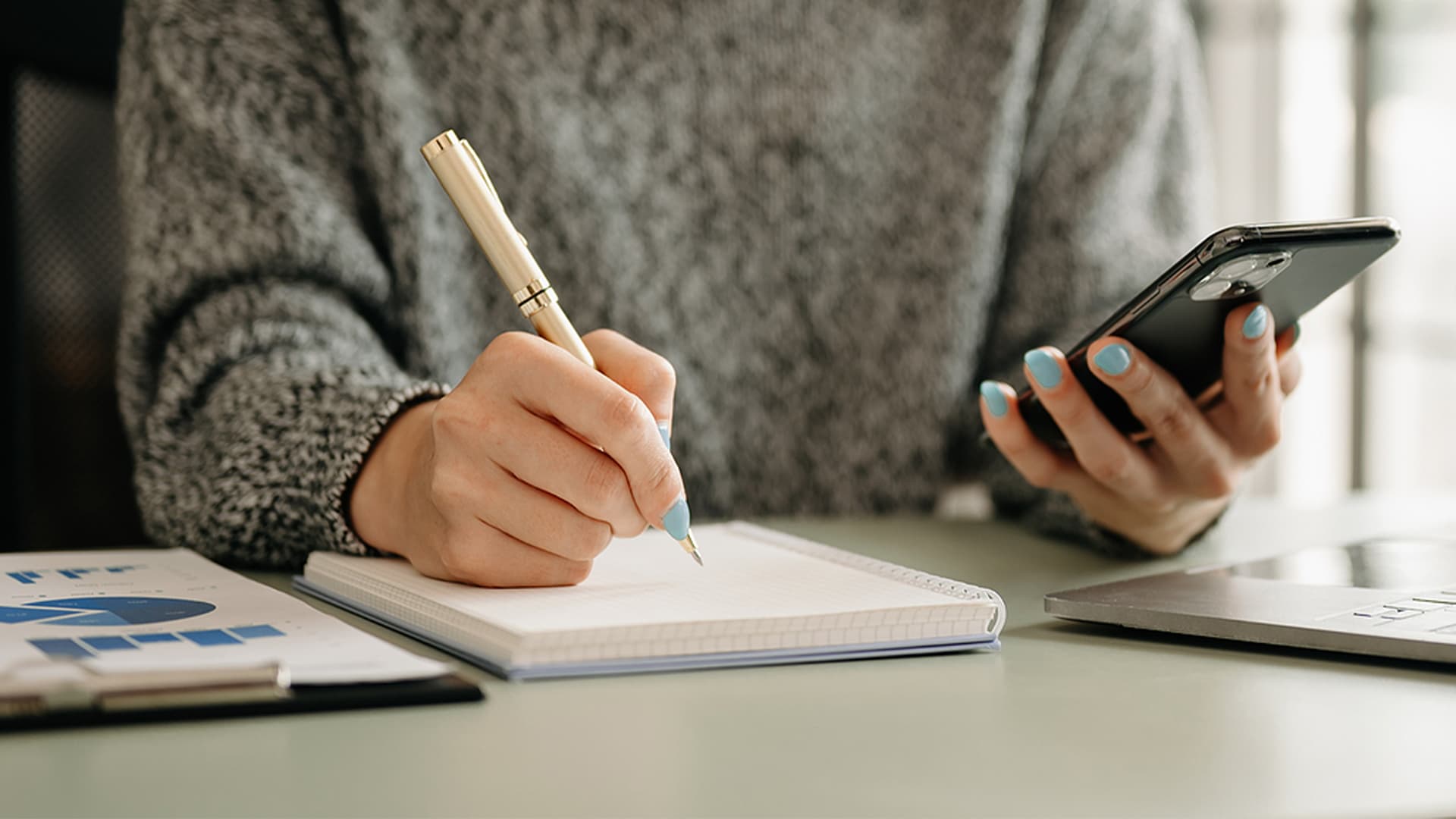Between tracking and scheduling many contractors, communicating with team members and storing and analyzing crucial documents, field service management can be daunting.
Our software offers a solution to the everyday challenges field service companies face. With dozens of features designed to streamline work efficiency in the office and in the field, see how Dataforma can work for you.
Dataforma is an integrated software solution designed for efficient accounting management. It encompasses key modules such as Customers, Vendors, Employees, Jobs, Fixed Assets, Inventory, General Ledger, Report Center, Accounts Payable, Accounts Receivable, Banking, Payroll, and Time Cards. Notably, Dataforma facilitates streamlined data transfer by offering customized .csv exports, ensuring seamless integration with various accounting systems that support import functionality. This feature aids in preventing the duplication of invoices and labor entries, contributing to a more organized and technically robust accounting process.
Dataforma provides a comprehensive API tool, offering a full-service solution for seamless integration between software applications and the Dataforma platform. This API is fully functional and comes with detailed documentation, ensuring ease of use for developers. Dataforma users have the flexibility to leverage our open API to establish connections with any preferred program, whether it be accounting systems, CRM platforms, or tools like Power BI and Smart Sheets. The API supports key modules such as Contacts, Buildings, Companies, Projects, Work Orders, and Invoices, enhancing interoperability and extending the functionality of the Dataforma platform.
Dataforma’s Bid Tracking functionality is an essential tool tailored for effective bid management. This feature incorporates modules for Projects, Contacts, and Companies, enabling streamlined tracking and organization of bids. Simplify your bid management process with Dataforma’s Bid Tracking, ensuring clarity and efficiency from project initiation to completion.
Building Work History in Dataforma offers a detailed repository of bid and service records for every location. Users can conveniently access the entire history, including information on installed products and warranties, within the Buildings, Work Orders, and Projects modules. This tool provides a centralized and efficient solution for users to review the comprehensive history of each site on the Dataforma platform.
Correspondence Management in Dataforma is designed to meticulously track crucial conversations with prospects or clients. This tool allows users to create a permanent record of discussions and set follow-up dates, ensuring no important details are overlooked. Sales staff can efficiently manage prospects and conduct follow-ups through the web or mobile application. Project managers benefit from tracking vital job discussions, fostering office-wide awareness. This functionality seamlessly integrates with the Projects, Work Orders, and Invoices modules, offering a comprehensive solution for effective correspondence tracking within Dataforma.
The Client Portal in Dataforma enables customers to access project information, invoices, work orders, and more 24/7. This secure, branded tool offers a user-friendly interface, enhancing customer retention by providing convenient access to essential job details.
Dataforma’s CRM (Customer Relationship Management) system is a robust solution with key modules, including Buildings, Commissions, Companies, Contacts, Projects, Purchase Orders, Purchase Receipts, and Work Orders. This comprehensive CRM platform empowers users to efficiently manage and track interactions with clients, enhance communication, and streamline various processes related to buildings, projects, and transactions. Elevate your customer relationships and organizational efficiency with Dataforma’s integrated CRM system.
The Customizable Dashboard feature in Dataforma empowers users to tailor their dashboard according to their preferences. Each user can personalize their dashboard to display the specific information that matters most to them, whether it’s events, correspondence, work orders, or projects. Additionally, users have the flexibility to choose subcategories, allowing for a more granular view (e.g., bookkeepers can focus on items ready to bill). The Dashboard auto-refreshes every 5 minutes, ensuring users receive real-time updates from the field. This feature seamlessly integrates with the Work Orders, Events, Projects, and Correspondence modules, providing a dynamic and user-centric experience.
The Customized User & Company Defaults feature in Dataforma allows users to establish default technicians, salesperson, and billing information for clients. Users have the flexibility to set specific technicians, sales staff, or billing details for each client or location. Additionally, users can include client-specific notes, ensuring field staff is reminded of special instructions (e.g., requiring customer signature or store stamp) every time they perform work. This functionality seamlessly integrates with the Work Orders, Projects, Buildings, and Invoices modules, providing a tailored and efficient experience for user and company preferences.
Dataforma’s Document Management feature simplifies the storage and accessibility of all electronic documents in a unified location. Store a variety of documents, including pictures, takeoffs, drawings, contracts, and more, directly with the associated work order or project. Users can effortlessly locate any file instantly, whether using the mobile app or web application. This functionality seamlessly integrates with the Contacts, Buildings, Companies, Projects, Work Orders, and Invoices modules, offering a centralized and efficient solution for document organization and retrieval within Dataforma.
Experience enhanced visibility with Google Maps Integration in Dataforma. This feature allows users to map the locations of work orders or completed jobs, providing real-time insights into labor clock-in/clock-out locations. Users can drop GPS pins to highlight deficiency locations, enabling efficient tracking and management. The integration enables users to view technician schedules and identify nearby open jobs for seamless scheduling. Technicians can mark the exact GPS location of deficiencies, while admin users gain a comprehensive view of technician movements throughout the day, including log-in/log-out locations when accessing jobs. This integration seamlessly interfaces with the Work Orders, GPS Tracker, Projects, and Labor modules in Dataforma.
Utilize the GPS Tracker feature in Dataforma for real-time tracking of employee locations throughout the day. This free GPS functionality enables office users to view the trajectory of employee movements and pinpoint locations during job log-in/log-out events. Seamlessly integrated with the GPS Tracker, Work Orders, and Projects modules, this feature enhances visibility and provides valuable insights into the on-the-field activities of your team.
Optimize your outreach with Group & Mass Mailers in Dataforma. Efficiently create and manage prospect or client groups, enabling you to easily send customized mailers to specific target audiences. This feature seamlessly integrates with the Contacts and Companies modules, providing a streamlined solution for organizing and communicating with your contacts. Enhance your marketing efforts and stay connected with your audience through personalized and targeted mailers using Dataforma’s Group & Mass Mailers.
Access insightful KPI reports effortlessly with Dataforma’s Internal Reports feature. This functionality offers reporting on key performance indicators, providing quick access to essential metrics such as close ratios, outstanding invoices, and client-specific expenditures. Utilizing canned reports, users can efficiently retrieve important data related to projects and work orders. Streamline your reporting process and gain valuable business insights with Dataforma’s Internal Reports feature within the Projects and Work Orders modules.
Efficiently handle your payments and payables with Dataforma’s Invoicing, Purchase Orders & Payables feature. Generate invoices on the same day as the service, facilitating prompt and streamlined payment processes. Gain a comprehensive view of all invoices, change orders, and payables associated with each project. This functionality seamlessly integrates with the Invoices, Projects, and Work Orders modules, providing a centralized solution for managing financial transactions within Dataforma.
Efficiently manage leads and bids with Dataforma’s Lead Tracking feature. Input all opportunities into Dataforma and customize sales statuses to align with your company’s procedures. Simplify weekly meetings and monthly reports by centralizing all data entry from the initial phone call. This feature seamlessly integrates with the Projects and Contacts modules, providing a comprehensive solution for tracking and managing leads throughout the entire sales process within Dataforma.
Effortlessly manage individual calendars with Dataforma’s “Manage Individual Calendars” feature. This functionality allows users to create and organize personal calendars for individual events or appointments. The feature seamlessly integrates with the Events module, providing a user-friendly solution for keeping track of and managing personal schedules within Dataforma.
Enhance field communication with the Dataforma Mobile App. Capture and transmit crucial information instantly from the field, including photos, work descriptions, site history, and customized inspections. Utilize the app for generating daily reports covering safety, work completed, change orders, and more. Seamlessly integrated with Work Orders, Projects, Employees, and Labor modules, the app allows field users to upload or download documents and facilitate immediate communication with the office. Stay connected and informed with Dataforma’s Mobile App for efficient on-the-go project management.
Efficiently manage labor tracking with the Dataforma Mobile Time Card feature. Utilize clock-in and clock-out functionalities with the added benefit of free GPS. Track field labor seamlessly, enabling foremen to log hours for their entire crew or allowing individual crew members to input their own time. The free GPS feature provides office users with insights into employee movements throughout the day, including locations during job log-in/log-out events. This functionality is integrated with Time Card, the Mobile App, Projects, and Work Orders modules, offering a comprehensive solution for mobile time tracking in Dataforma.
Streamline project contract management with Dataforma’s dedicated feature. Effectively oversee contracts, change orders, and invoices, providing project managers with the tools to manage jobs seamlessly without the need to log into separate accounting systems. This integrated solution is designed within the Projects module, offering a centralized and efficient approach to project contract management in Dataforma.
Effortlessly generate customized proposals and reports with Dataforma’s Proposals & Reports feature. Empower estimators and sales staff to create tailored proposals swiftly, whether customized or standardized. Reports are seamlessly linked directly to the associated work order or project, offering a streamlined solution. This functionality is integrated within the Projects and Work Orders modules, providing a user-friendly and efficient approach to proposal and report creation in Dataforma.
Simplify purchase order and payables management with Dataforma’s Purchase Orders & Payables feature. Effortlessly create and manage purchase orders and payables directly within the platform, allowing project managers to oversee their jobs without the need to log into separate accounting systems. This integrated solution is seamlessly incorporated into the Projects and Work Orders modules, offering a centralized approach to streamline financial processes within Dataforma.
Effortlessly locate and organize data with Dataforma’s Quick Searching & Sorting feature. Benefit from an advanced search functionality that allows users to find any work order, project, contact, company, or building with just a few keystrokes. Dataforma’s quick search enables instant retrieval of the desired object with minimal input, enhancing efficiency. This feature spans across various modules, including Companies, Contacts, Buildings, Projects, Work Orders, Warranties, Installations, and Products, providing a seamless and quick data retrieval experience within the platform.
Efficiently manage your schedules with Dataforma’s Scheduling & Calendars feature. Access personal calendars, a service calendar, and a project Gantt chart within the platform. Schedule appointments, service teams, or production crews well into the future with ease. Mobile users can conveniently access events and work orders while on the go. This functionality is seamlessly integrated into the Work Orders, Events, and Projects modules, offering a comprehensive solution for scheduling and calendar management within Dataforma.
Seamlessly integrate Dataforma with essential software tools, including Outlook, Gmail, FollowUP CRM, QuickBooks Online, and Stripe. Leveraging APIs, Dataforma has created user-friendly integrations that can be utilized by any Dataforma user at any time. Enhance functionality across GPS Tracker, Accounting, and Correspondence modules with these versatile software integrations, ensuring a cohesive and efficient experience within the Dataforma platform.
Effectively manage warranties with Dataforma’s Warranty Management feature. Create and oversee warranties directly linked to the site, project, or work order. Users can seamlessly generate warranties upon project completion, and the warranty information is accessible to other users through both the mobile and web applications. This integrated solution spans across the Projects, Work Orders, and Warranties modules, providing a comprehensive and centralized approach to warranty management within the Dataforma platform.